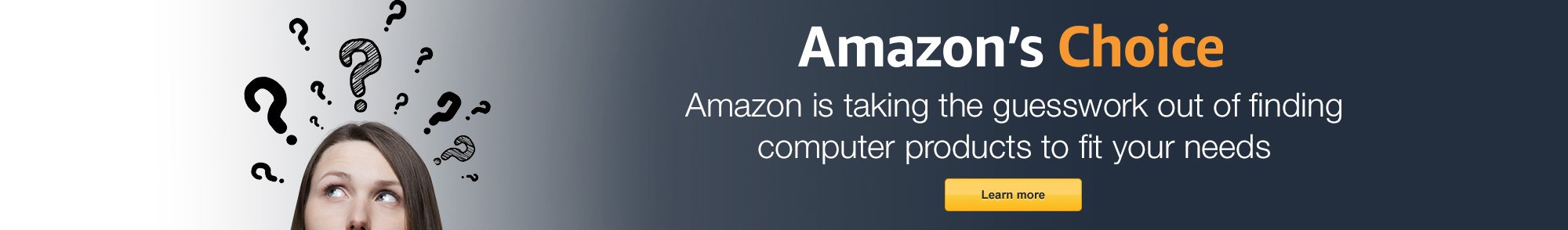The Chromebook 15 is a HUGE jump from the previous Acer Chromebook offerings, even from the Chromebook 13 which was just released less than 6 months ago! I’m going to go into details below but here is the super quick summary:
PROS:
* This Chromebook is big which has pros and cons although I’m absolutely loving the big screen.
* The processor is lightening fast (so glad they ditched the Tegra K-1 processor and went back to Intel.)
* There is absolutely no lag with the 4 GB RAM version.
* The screen is FINALLY nice and clear, bright, and vibrant, especially being a matte, anti-glare screen. It is much brighter than your standard matte screen and the viewing angle is literally almost 180 degrees while still getting good colors, brightness, and readability.
* The keyboard is more natural feeling and the track pad is bigger and easier to use.
*The speakers are right on top of the keyboard and the sound is better than I’ve heard on ANY laptop to date, seriously. It’s louder, clearer, and less “tinny” than anything I’ve heard on a laptop or Chromebook in a long-time. The only downside to this is they had to keep the keyboard the same smaller size as past Chromebooks to make room for the speakers.
*The Chrome software is running better than ever, and all apps are working as they should (something the previous Chromebook 13 with the Tegra K-1 processor was having problems with.)
*Charging time is super fast as has been the case with the past few generations. I can be at 50% power and back up to 100% in less than an hour!
CONS:
*The dimensions of the Chromebook. This thing is big! I knew this when buying it so it’s not really a con; it’s more of something just to be aware of. Unlike all of the previous Chromebooks I’ve had, this is the first one I can’t fit into my bag and it’s only about a half-inch too big. I tried several other bags and the same thing: about half an inch too big. Ugh…
* Battery life. I’ve said it so many times: these companies should be smacked for lying about the battery life! Seriously though, they claim 9 hours of battery life on this machine but it’s nowhere near there. Maybe 6 hours at the most and that’s with casual browsing and some YouTube watching.
* Connectivity ports: I still don’t understand why there is a USB 2.0 port when there’s a USB 3.0 port on the other side! Just make them both USB 3.0 already and add a Mini Display-port connector next to the HDMI port already!
* The design could be a bit better: When opened, it looks kind of “cheap”, and being white, it’s going to get dirty unless you meticulously keep it cleaned. The rubber bumpers on the inside are nice and keep the screen from rubbing on the keys when closed, and the rubber feet keep the Chromebook securely in place on a desk or table.
Okay, if that was enough info for you to make a decision, I can honestly say, you’ll love this new Chromebook. If you’re still on the fence about it, I’ll go into specific details of everything, below. Feel free to skip around the review if you don’t need all the technical mumbo-jumbo on each aspect of the Chromebook.
*** PROCESSOR ***
The new Chromebook 15 utilizes the brand new, fifth-generation Intel “Broadwell Celeron” Dual-Core 3205U processor. This processor is BRAND NEW (as of March 2015) as it was just launched a few weeks ago. Don’t let the “Celeron” term make you think it’s an entry level processor because it’s not. It’s a dual-core processor running at 1.5 GHz with a 64-bit instruction set, a 2 MB cache, utilizing just 10 watts of power while running at its upper limits. It is a very tiny, micro-architecture processor, using a 14 nm sized socket and measuring just 40mm x 24 mm x 1.3 mm. For a Chromebook, it’s more than overkill and I love that!
This new processor can handle up to 16 GB of RAM which is 4 times more than the top of the line Chromebook 15 version, has an incredible bandwidth of 25.6 GB/second, and includes Intel HD Graphics running up to 800 MHz and supports HDMI and Displayport (again, why not Display-Port connection, Acer?)
The processor will support up to 3 displays so you’ll have no problem hooking this up to a larger monitor while at home or the office. Also, with security becoming more and more important in today’s internet based society, it’s good to know that the Intel 3205U supports the new Advanced Encryption Standard, and, an Intel Security Key random number generator function.
***ACTUAL USE CASE: I decided to test the real power of this new processor so this was my test: I opened 18 tabs in Chrome, played 3 videos simultaneously, and had 3 large full-HD screen savers open, all while writing this review. Result: Not a single hiccup from the processor or any RAM warnings; this beast performed flawlessly! (Now to get all these tabs and photos closed!)
In short, this processor is simply awesome and won’t be obsolete in the Chromebook world for quite some time and with the processor alone having an MSRP of $107, I feel the cost of the Chromebook 15 is a little more justified at $349.
*** RAM AND STORAGE ***
Sadly, Acer didn’t change much in this area in terms of RAM or storage size, although at 4 GB RAM and 32 GB of solid-state drive storage, you will never need more than this in a Chromebook. In fact, the 32 GB storage is a bit overboard considering it’s a CHROMEBOOK and as such, it’s meant to be cloud based in terms of file storage. The 32 GB is nice for those who keep a lot of data offline, but for the rest of you, the 16 GB model is more than acceptable.
STORAGE SPECIFIC: If you’re mechanically inclined and want to save some money, yet still want a large solid-state-drive, you’ll be happy to know that simply removing 18 screws on the back of the unit will reveal a removable mSATA SSD so you can easily swap in another drive. We tested this out on the 32 GB version and was able to easily get a 128 GB sized drive running (although this is obviously overkill for a Chromebook, but I thought I’d mention it.)
BATTERY SPECIFIC: The battery is also removeable, unlike previous versions so when the battery starts to crap out after the first year, order a new one, unscrew the back, and throw in a new battery.
*** DISPLAY ***
The Full HD, 1920×1080, 15.6-inch Full HD IPS display is simply beautiful and Acer has FINALLY stepped up their game in terms of fixing the previous dark, dull, washed out look of their old screens. The IPS display is what makes this happen and I’m elated that they finally decided to listen to all of us customers and fix this unacceptable problem.
As was the case with the previous generation, Acer is offering the new Chromebook with a standard non-Full HD version @ 1,366×768 resolution although I didn’t get the opportunity to test that one.
What I love about this display though is that it’s an IPS display! The blacks are BLACK, not a washed out greyish black. The colors are bright and vibrant, and the viewing angle is almost unreal. I was literally just looking at the screen from almost a 180 degree angle and could still read the words on the screen, the screen was still pretty bright, and the colors were still pretty vibrant. Obviously not as good as looking straight on, but the fact that it has this big of a viewing angle is great! The anti-glare screen is perfect for keeping glare off the screen and because of the screen brightness and vibrancy, it doesn’t even look like a matte screen! (All of these brightness, vibrancy, and viewing angle tests were done at only 75% brightness, too!)
*** BATTERY ***
As is typically the case with many of the tech item I review, the manufacturer’s battery life claims are always much higher than what you will actually experience. In my case, I was able to get about 7 hours of battery life browsing the web, watching some YouTube videos, listening to music, and typing this review!
***WHAT IF MY BATTERY STARTS TO LOSE IT’S CHARGING CAPACITY?*** Well, you’re in luck because simply removing the back of the Chromebook 15 reveals a replaceable battery!
*** SIZE AND WEIGHT ***
This is the big-boy of the the Chromebooks–it’s the largest on the market and the only one at the moment offering a 15.6†display. It’s 1inch thick, 15.1 inches wide, and 9.7 inches deep. It also weighs close to 5 lbs. so it’s not one of your typical Chromebooks that have come in the size of a small textbook.
I knew what I was getting into when deciding to use this larger Chromebook but I figured with the screen only being an extra 2.3 inches bigger, the chassis would still be fairly close in size to the previous versions; I was wrong. It’s about the size of a mid to large sized laptop.
*** CONNECTIVITY AND ADD-ONS ***
Staying true to the previous Chromebook 13, the Chromebook 15 has the same ports, just in newer locations. They got rid of the port on the back (which many people found very useful as it kept cords out of the way) and moved in to the side. One the left side, you have the power input, a full HDMI-out, a microphone and headphone jack, and a single USB 3.0 port. On the right side, you have a security lock hole, a single USB 2.0 port, and an SD-card reader supporting cards up to 128 GB in size! I’m not happy with the fact of their being only a single USB 3.0 port, however, it is a Chromebook, not a Windows/Apple based laptop where more ports would be warranted.
There’s a beautiful 720p camera, perfect for Skype, or other chat services, and a built in microphone above the screen. I found the picture quality to be more than acceptable.
*** WI-FI AND BLUETOOTH ***
The new model is using the (now industry standard) 802.11AC Wi-Fi which is blazing fast with excellent range, and the new (also industry standard) Bluetooth 4.0.
*** OPERATING SYSTEM(S) ***
The newest Chrome OS is running amazingly and I really have nothing to say negative about it. The reason I added an “operating system” section here is because with these specs, this is a perfect machine for side-loading a Linux install, especially if you use the method I showed about regarding upgrading the solid-state hard drive. I’m installing Linux later this afternoon and I will update the review after I do and have some time to test it. I’m excited to see how it runs.
*** CONCLUSION ***
(See conclusion at the beginning of the review. That’s where I put it for some reason!)
*** If you have any questions about the new Acer Chromebook, leave a comment and let’s get a thread going about it! It’s always nice to hear other users’ experience and maybe even help each other out with tips, tricks, Linux installs, etc.***